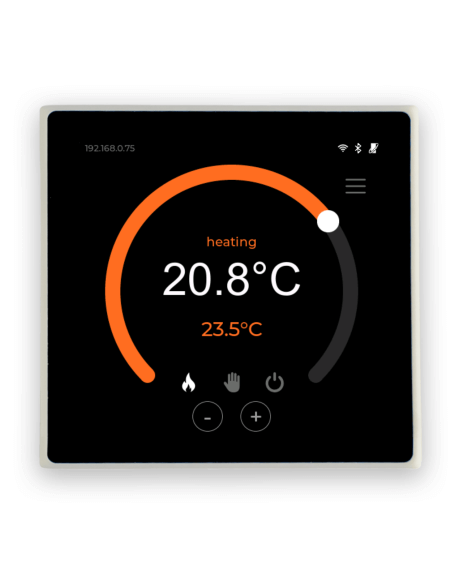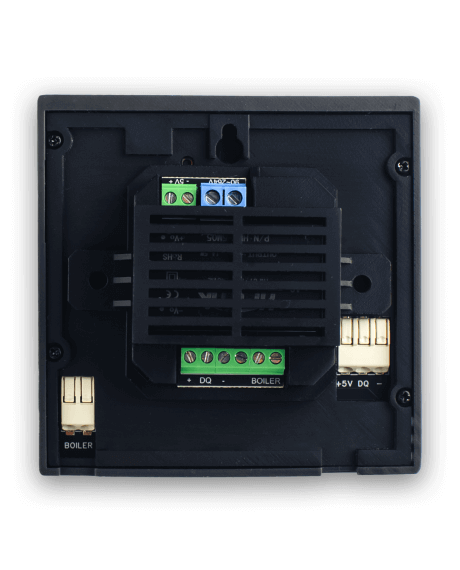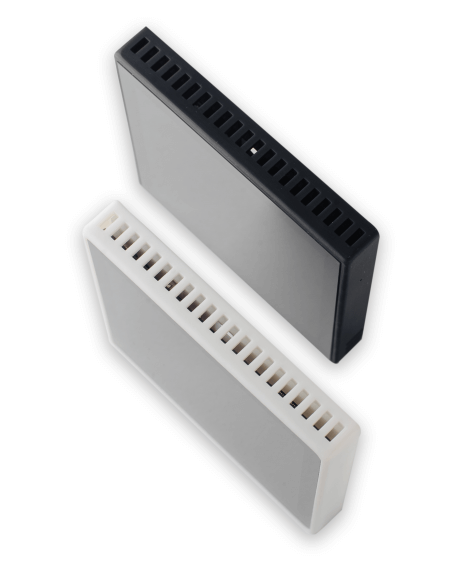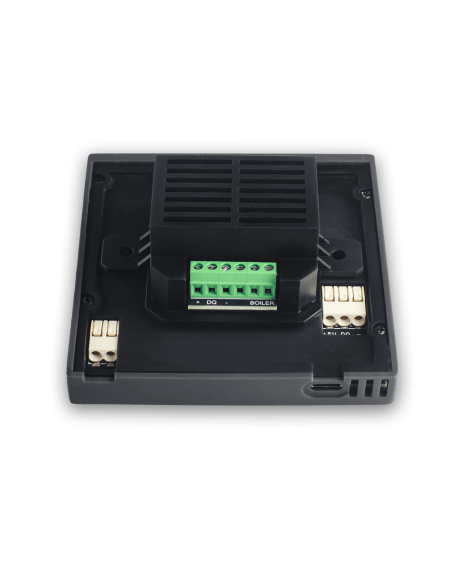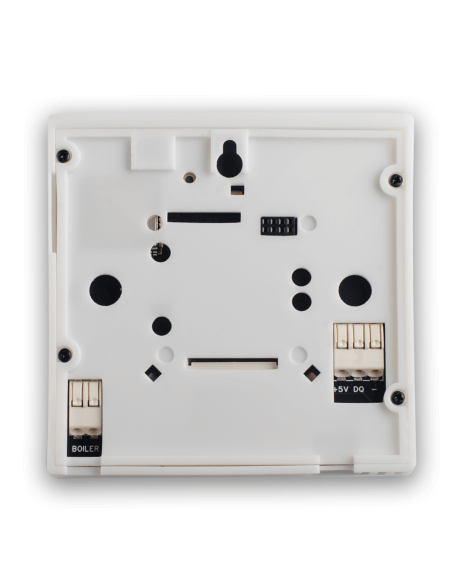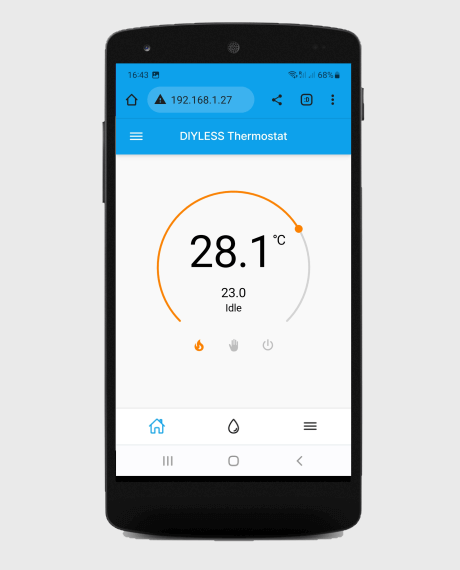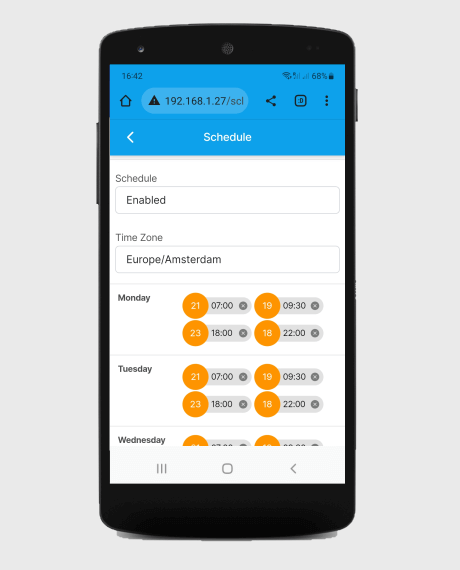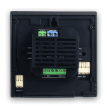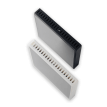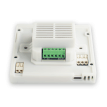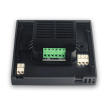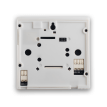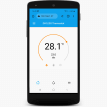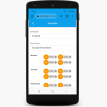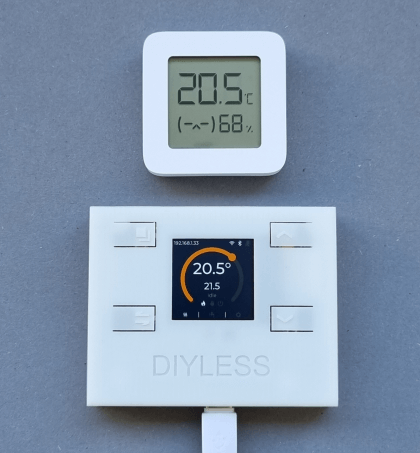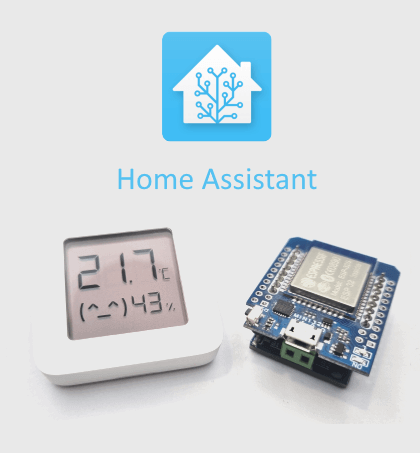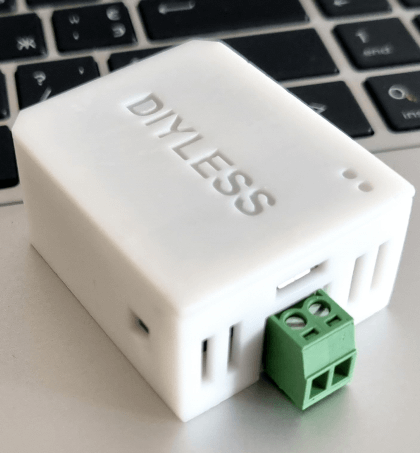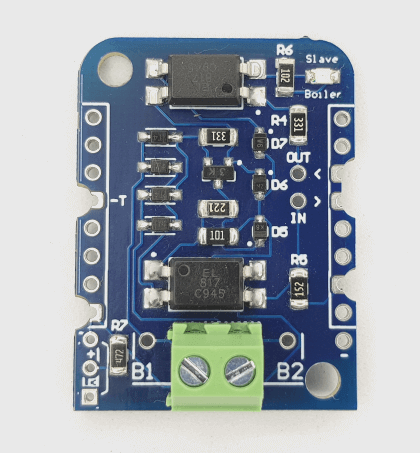OpenTherm Thermostat 3
OpenTherm Thermostat 3
€ 50.00
Upgrade to the DIYLESS OpenTherm Thermostat 3 with a 4.0-inch capacitive touch display. Enjoy remote control via WiFi, Home Assistant integration, and energy-saving features. Compatible with all OpenTherm boilers for smarter home heating and increased comfort.
Quantity:
Shipping from the EU.
Introducing the OpenTherm Thermostat 3:
Smart, Home Comfort, Simplified.
Experience the future of home heating with the OpenTherm Thermostat 3. This advanced thermostat combines cutting-edge technology with intuitive design to deliver unparalleled comfort and energy efficiency.
 Order Now
Order Now
Key Features
Designed to deliver more than just temperature control, the OpenTherm Thermostat 3 helps you take full control of your heating system. With its large, easy-to-use touch display and Home Assistant integration, you can monitor and control your boiler remotely, ensuring efficiency and comfort are always in balance.
4.0-Inch Capacitive Touch Display
Navigate settings with ease and enjoy a smooth, modern user experience.
Full OpenTherm Compatibility
Works seamlessly with all OpenTherm boilers, ensuring optimized heating control.
Home Assistant Integration
Easily connect your thermostat to your smart home setup, allowing automation witch custom scenarious for maximum convenience.
Remote WiFi Control
Adjust the temperature or set schedules from anywhere using your smartphone, ensuring a cozy home upon your return.
Energy Saving Modes
Smart scheduling and a remote temperature sensor help you reduce energy consumption and lower your heating bills, without sacrificing comfort.
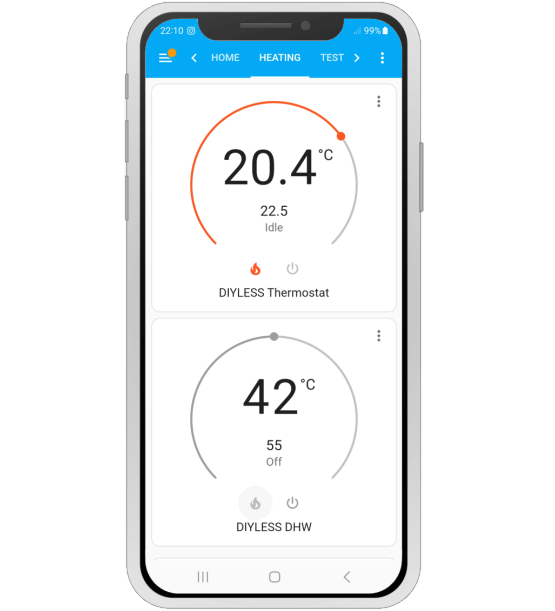
OpenTherm Thermostat Connection
The OpenTherm thermostat 3 is designed for effortless connection.
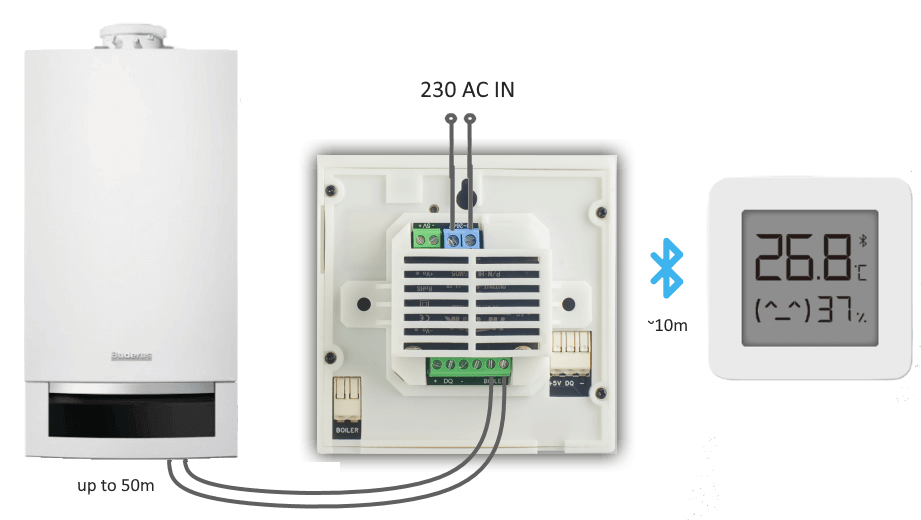
Option 1. Mount the thermostat on the wall using a mounting box and an AC adapter.
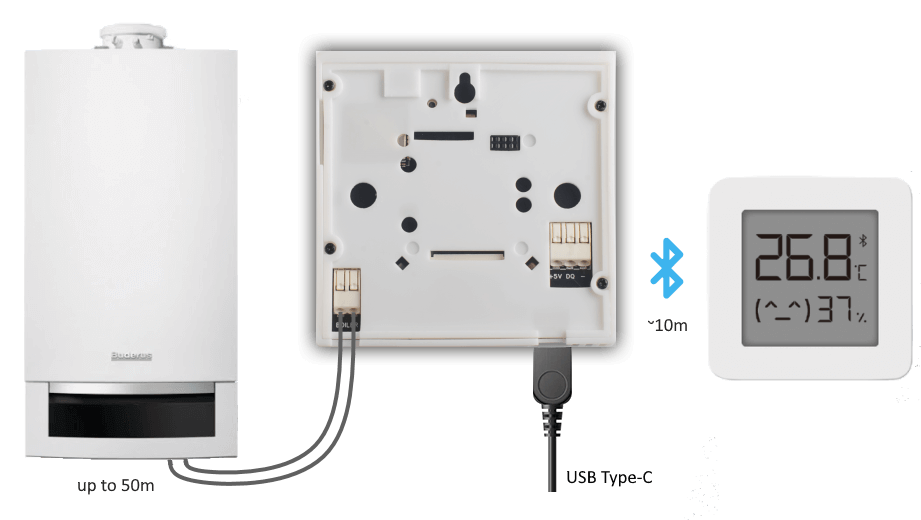
Option 2. Use USB Type-C charger as a power source.
Use 2 wires for the boiler connection (find OT terminal block on the boiler and Boiler terminal block on the thermostat)
More Features
With a built-in weekly scheduling feature and precise room temperature monitoring, the OpenTherm Thermostat 3 ensures your heating system works efficiently, cutting down on unnecessary energy usage and lowering costs.

Personalized Heating Plans
The smart thermostat offers the flexibility to tailor heating schedules to fit your lifestyle. Set specific temperatures for different times of the day or week, ensuring your home remains comfortable exactly when you need it.
Enhanced Comfort
Experience precise temperature control and even heating distribution throughout your home.
Convenience and Control
Manage your heating from anywhere with the easy-to-use Home Assistant app, web interface or custom MQTT integration.
Simple Setup & Configuration
Install the thermostat by connecting it to the boiler with just two wires and powering it via a USB Type-C or 230 AC adapter. Use Thermostat UI or WiFi Manager to easily configure the wireless connection, and select the appropriate room temperature sensor for accurate readings.
DIYLESS Thermostat Controls
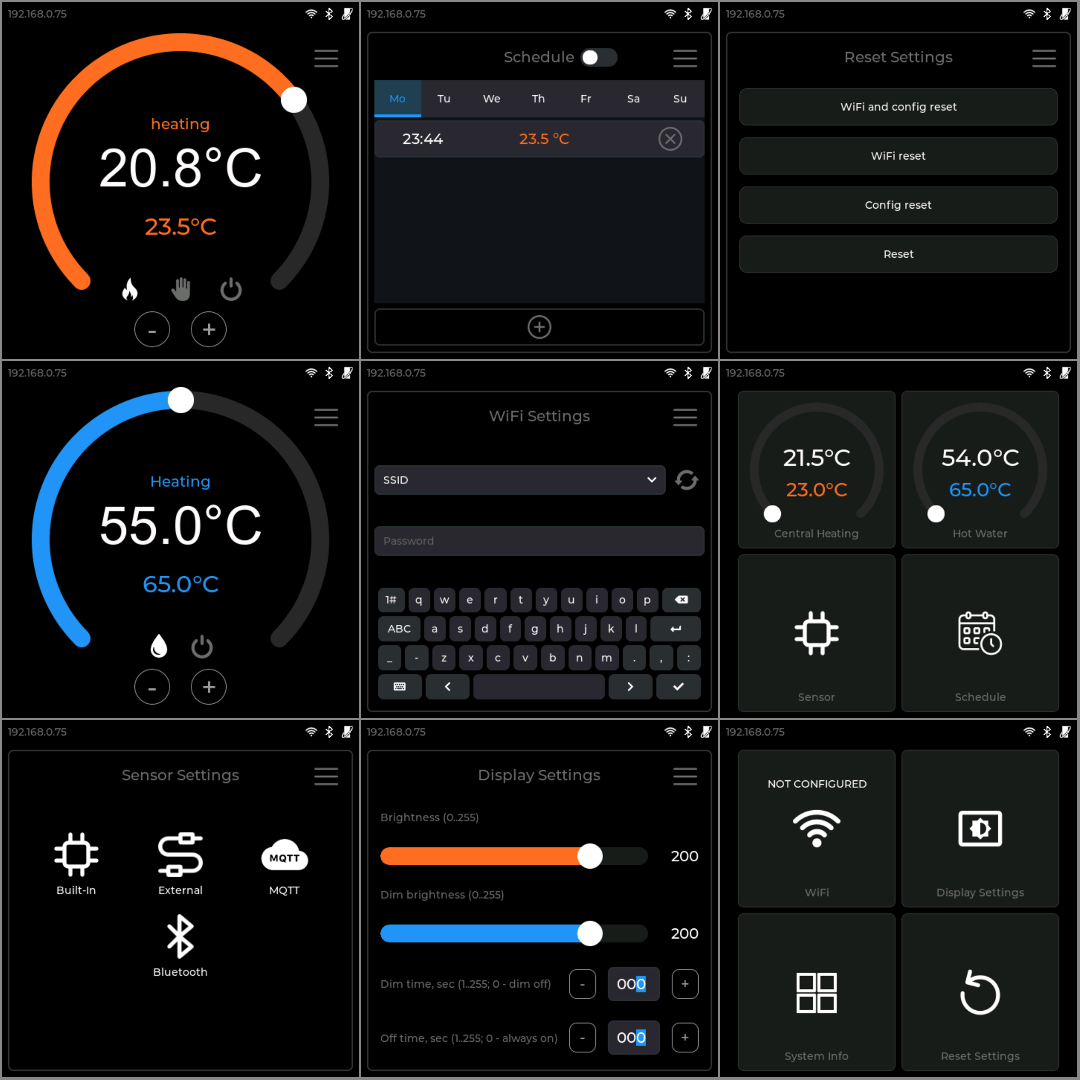
- Central Heating (CH) control
- Domestic Hot Water (DHW) control
- WiFi Settings
- Sensor Settings. Built-in, External wired, MQTT, Bluetooth
- Schedule settings
- Display settings
- Additional system information
- Reset configuration options
WiFi Thermostat Web Interface
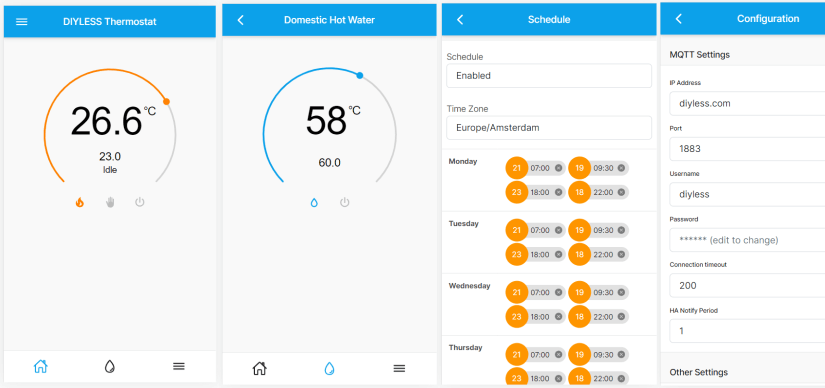
- Wi-Fi Thermostat Web interface. Access using web browser by the thermostat IP address: http://xxx.xxx.xxx.xxx
- Central heating control page (Auto, Manual, Off modes).
- Domesting Hot Water preparation page (On, Off modes)
- Schedule page. Enable/disable shedule, select time zone, add weekly setpoints for each day
- Configuration page. MQTT, OpenTherm, heating control, temperature sensor settings...
Thermostat Home Assistant Integration
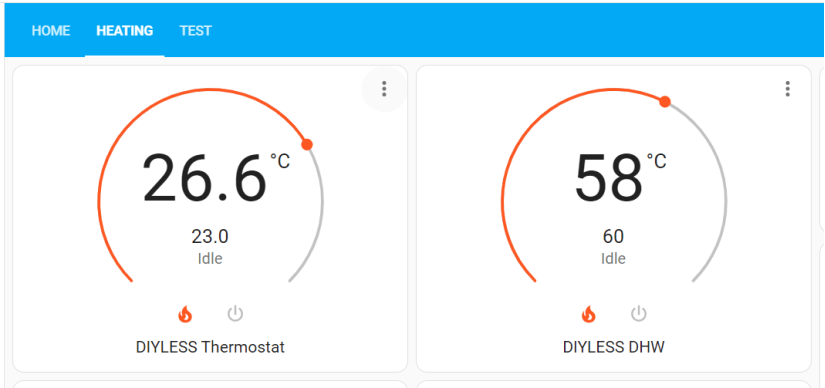
- Home Assistant application. Web access for desktop or native mobile application for iOS or Android.
- Easy to add central heating and DHW cards using Home Assistant auto discovery feature
- Detailed thermostat state and control over MQTT protocol
- MQTT remote temperature sensor option
Popular Questions
For configuration manual please refer to the Initial thermostat configuration page.
Also you can use ready-made firmwares like ESPHome, Tasmota etc.
If the stock firmware fits almost all your needs and only a few feature(s) are missing - we can consider adding them to the next version, please report a request or an issue report into our thermostat repo. Subsequent updates are free, and if you experiment on your thermostat with a custom firmware and later decide to rollback to the original one - we have a simple browser-based tool which allows you reverting back to the stock easily.
Web-Flasher (leave activation code request input empty when flashing your device)
To use web-flasher - connect your thermostat with a usb-cable to your PC, selct your thermostat model and press connect button. After selection appropriate port - you will be able to install the firmware.
That means the boiler will spend more in active state however at a lower power level instead of cycling between max power and off.
In practice (from a real installation) - room temperature accuracy is held within a ±0.15°C range.
- Change security from WPA3 (also might display as WPA3+WPA2 or WPA3/WPA2) to WPA2 (WPA+WPA2 or WPA/WPA2) (1 case reported so far)
- Change the 2.4 GHz wireless mode from 802.11b/g/n/ax to 802.11b/g/n or 802.11b/g (1 case reported so far)
- You might try also fixing your Wi-Fi channel number
Wall mount is designed to fit a jusction box with at least 30 mm depth and 60 mm inner diameter. Mounting holes are at a 60mm distance
Please check the following images for a details:
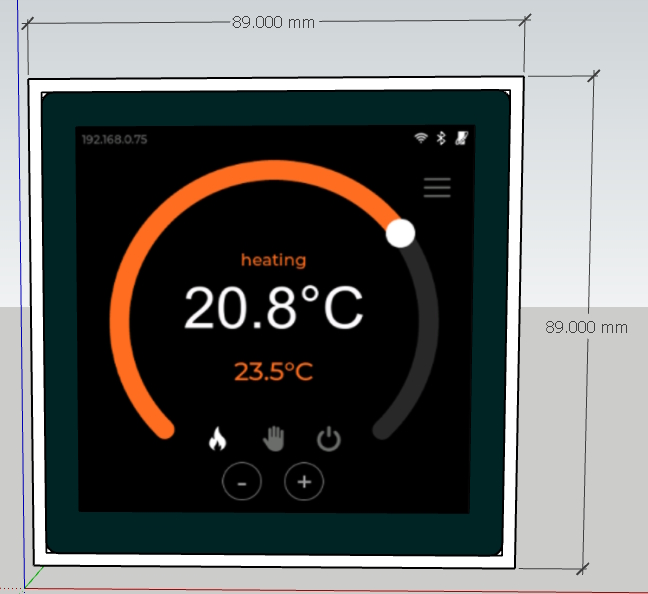
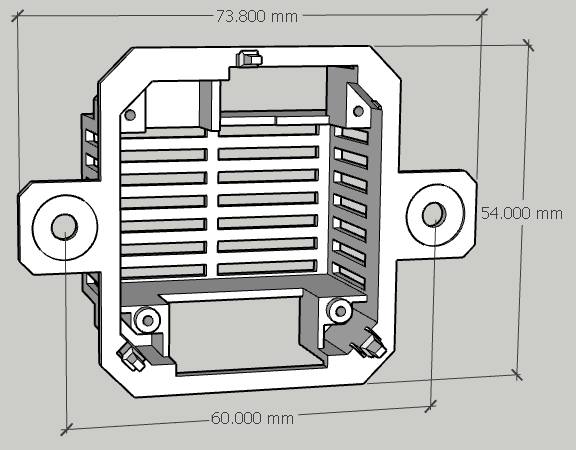
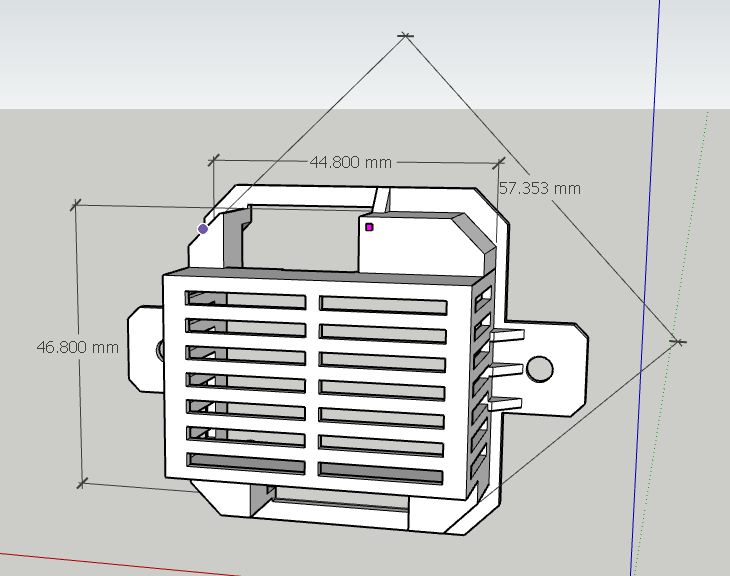
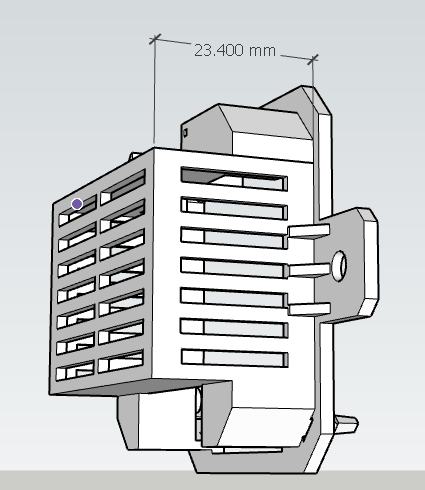
Enjoy With Room Thermostat
This room thermostat is just as smart as other well-known smart thermostats, but comes at an affordable price. So, take control of your heating system and embrace the benefits of a DIYLESS Smart OpenTherm Thermostat today.
Related Products
OpenTherm Thermostat
€30.00
Master OpenTherm Shield
€14.00
© 2020 - DIYLESS Electronics - Shipping - Refund Policy - Privacy - Cookies Settings